There is a way to set schedules in the clock to reject punches outside of a given time zone, but better and easier is to use Schedule rules to trim time from IN and OUT punches.
To do this, enter IN/OUT times in the Schedules assigned to your employees, then enter the maximum duration you want to Trim from the IN and OUT punches under Shift Rounding.
For example:
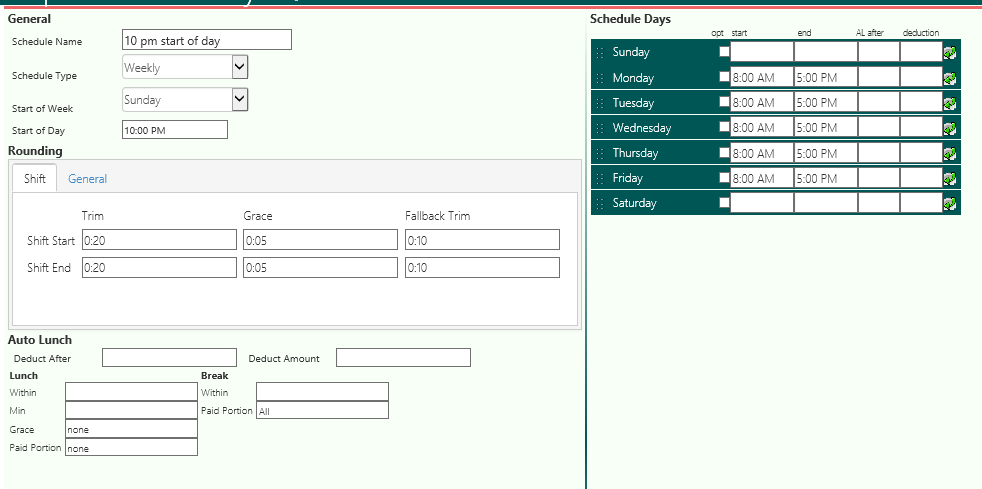


This would expect your employees to clock in at 8 am and clock out at 5 pm, Monday through Friday.
At the Shift Start, there is a maximum 20 minute trim, which means any punches between 7:40 am and 7:59 am would be "trimmed" to 8 am. At Shift End, Trim works on the other side, so any punches between 5:01 pm and 5:20 pm would be trimmed to 5:00 pm. An easy way to understand this is that "Trim" always takes away time.
"Grace" gives back time, so any late punches in, or early punches out, up to the maximum specified, will be recorded at the scheduled time.
"Fallback trim" cuts time by the interval specified for late INs and early OUTs exceeding the Grace. So any IN punches between 8:06 to 8:09 would be trimmed to 8:10, 8:11-8:19 to 8:20, etc. Again, at Shift End, it works on the other side, so any early OUT punches would be subject to the same effects.
Please review the following documentation for a full explanation of Schedule rules, and let me know if you have any questions. Have a great day!
